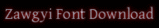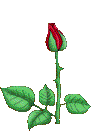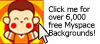ဆရာေတာ္သည္ အနယ္နယ္ အရပ္ရပ္သို႔ လွည့္လည္ တရားေဟာစဥ္ တရားနာပရိသတ္ထဲ၌ မိမိ၏မိခင္ႀကီး ေဒၚဆင္ႏွင့္ သက္တူ႐ြယ္တူ အမ်ိဳးသမီးမ်ား ပါ၍ သူတို႔ ဝတ္ထားေသာ အဝတ္အစားကလည္း မိခင္ႀကီးႏွင့္ လိုက္ဖက္မည္ ထင္လွ်င္ `သည္အဝတ္အစားနာမည္ ဘယ္လိုေခၚေၾကာင္း၊ ဘယ္ေနရာတြင္ ဝယ္၍ ရႏိုင္ေၾကာင္း´ စသည္ကို အျခားသူမ်ား မသိေစဘဲ မိမိတပည့္မ်ားကို ထိုအမ်ိဳးသမီးမ်ားထံ တိုးတိုးတိတ္တိတ္ သြားေရာက္ ေမးျမန္းေစသည္။
ထို႔ေနာက္ ေက်ာင္းျပန္ေရာက္သည့္အခါ တပည့္မ်ားကို ထိုအဝတ္အထည္မ်ိဳး အဝယ္ခိုင္းၿပီး မိခင္ႀကီးအား ေပးေတာ္မူသည္။ မိခင္ႀကီးႏွစ္သက္သည့္ အစားအစာ စသည္ကိုလည္း ဂ႐ုတစိုက္ ေပးကာ ေကၽြးကာ၊ ေနစရာ ေနအိမ္ ေဆာက္လုပ္ေပးကာ၊ သင့္ေတာ္မည့္တရားမ်ားလည္း ေဟာၾကား ျပသေပးကာျဖင့္ အေလာင္းေတာ္ျမတ္ ေဗာဓိသတ္ပမာ မာတုေပါသကလုပ္ငန္းကို ဝမ္းေျမာက္စြာ ေဆာင္႐ြက္ေတာ္မူေလသည္။
`ဘုန္းႀကီးမ်ား ရဟန္း ၄-ဝါေလာက္အရ သက်သီဟ စာသင္တန္း စာခ်တန္း ေအာင္တဲ့ႏွစ္မွာ မွတ္မွတ္ရရ မႏၲေလး မင္းႀကီးတိုက္ သီရိေဝပုလႅဆရာေတာ္ (ဦးဇာဂရ)က `မင္း ကံေကာင္းလို႔ ေမြးသမိခင္ကို ျပဳစု ေစာင့္ေရွာက္ခြင့္ ရတယ္၊ ႀကိဳးစားၿပီး ျပဳစုကြယ္´လို႔ ဆံုးမတယ္။
ဆံုးမတဲ့အခ်ိန္က စၿပီးေတာ့ ေမြးသမိခင္ကို ျပဳစုခဲ့တာ ... ျဖဴတာကို မည္းတယ္လို႔ သူက ေျပာလဲပဲ ဆန္႔က်င္ဘက္ မေျပာခဲ့ဘူး၊ ရယ္ၿပီးေတာ့ ေနခဲ့တယ္၊ မည္းတာကို ျဖဴတယ္လို႔ ေျပာရင္လဲပဲ သူ႔ကို ဆန္႔က်င္ဘက္ မေျပာဘူး၊ ရယ္ၿပီးေတာ့ ေနခဲ့တယ္။
ၿပီးေတာ့ ဘုန္းႀကီးမ်ားရဲ႕ မိခင္က အင္မတန္ ေလာဘ နည္းတယ္။ သူ႔ကို ဘုန္းႀကီးမ်ားက တစ္လ တစ္ဆယ္ေလာက္ ေထာက္ရင္ သူ ျပံဳးျပံဳး ျပံဳးျပံဳးနဲ႔ သေဘာက်ေနတယ္။ တခါတေလေတာ့ အေၾကာင္းညီၫြတ္လို႔ ႏွစ္ဆယ္ေလာက္ သံုးဆယ္ေလာက္ ေထာက္လိုက္ရင္ ဘာေျပာတယ္ မွတ္လဲ?၊ `လူကို ဒျမတိုက္ခံရေအာင္ လုပ္တာလား´တဲ့။ ႏွစ္ဆယ္သံုးဆယ္ေလာက္ဆိုရင္ အင္မတန္မ်ားၿပီး ဒျမတိုက္ခံရမွာ ေၾကာက္တဲ့သေဘာက ဒီလုိ ျဖစ္ေနတယ္။ (ေရွးျဖစ္ေဟာင္း ေအာက္ေမ့ဖြယ္ဟု ဆိုရပါမည္။ ယခုေခတ္ ေငြေၾကးတန္ဖိုးႏွင့္ဆိုလွ်င္ကား တကယ့္ကို ရယ္စရာ ျဖစ္ေနေပလိမ့္မည္။)
ထို႔အတူ ဘုန္းႀကီးမ်ား ရန္ကုန္ၿမိဳ႕ လာတဲ့အခါ ဒိျပင္ ဘယ္မွ မဝင္ေပမယ္လို႔ စာေပဝါသနာပါေတာ့ စာ႐ြက္စကၠဴေရာင္းတဲ့ဆိုင္ေတာ့ ဝင္တယ္။ အဲ သိမ္ႀကီးေစ်းဘက္ အထည္ဆိုင္နားေရာက္ရင္ ၾကည့္ၿပီးေတာ့ ... ေၾသာ္ ဒီအဆင္ေတာ့ ငါ့အေမနဲ႔ သင့္ေတာ္တဲ့ အဆင္ပဲ´ဆိုၿပီးေတာ့ ခါးဝတ္တစ္ထည္ အက်ႌေလးတစ္စံု ဒီလုိယူၿပီး ကပၸိၿပီးေတာ့ သူ႔ကို ေပးရင္ သူ႔စိတ္ထဲမွာ ေက်နပ္တယ္။ တခါတေလ မိမိစိတ္ထဲမွာ ... ေၾသာ္ ဒီအဆင္ဟာျဖင့္ ငါ့မိခင္နဲ႔ သိပ္ေတာ္တဲ့အဆင္ပဲ ဆိုၿပီးေတာ့ ခါးဝတ္ႏွစ္ထည္ အက်ႌႏွစ္ထည္ ႏွစ္စံုယူသြားရင္ ဘာေျပာသလဲ၊ `ဒီေလာက္ မ်ားမ်ားႀကီး ဒကာမႀကီး ဘယ့္ႏွယ္လုပ္ ဝတ္ႏိုင္မွာတုန္း´ သူက ေျပာတယ္။
မိခင္ကို မေသခင္ လုပ္ေကၽြး
ဆရာေတာ္သည္ ၁၃၁၇-ခုႏွစ္ခန္႔တြင္ မိခင္ႀကီး ေဒၚဆင္အတြက္ သဲျဖဴဝ႐ြာ၌ အိမ္ႀကီးတစ္လံုး ေဆာက္ေပးရာ ၁၃၂၅-က်ပ္ ကုန္က်ခဲ့သည္။ တစ္ရပ္တစ္႐ြာတြင္ ေနထိုင္သူ ညီ-ဦးဘသင္ကိုလည္း ထိုအိမ္အတြက္ ကုသိုလ္ပါဝင္ေစလိုသည္။ (ဆရာေတာ္၏ညီ ဦးဘသင္သည္ ပဲခူးတိုင္း ကဝၿမိဳ႕နယ္ သေျပကန္႐ြာ၌ ေနထိုင္သည့္ လယ္ပိုင္ရွင္တစ္ဦး ျဖစ္သည္။) သို႔ျဖစ္၍ ညီျဖစ္သူအား ေျပာျပရာ ဦးဘသင္က အိမ္ေဆာက္သည့္အထဲ ကုသိုလ္မပါဝင္ဘဲ မိခင္ႀကီးအား ေငြ ၁၀၀-က်ပ္ သီးသန္႔ ေပးပို႔သည္။
၁၃၂၃-ခုႏွစ္ မိခင္ႀကီး ေဒၚဆင္ ကြယ္လြန္သြားခ်ိန္တြင္ ဦးဘသင္ ေရာက္လာၿပီး မိခင္ႀကီး၏ ႐ုပ္ကလာပ္ကို ၾကည့္ကာ ႐ိႈက္ႀကီးတငင္ ငိုေႂကြးေလရာ ဆရာေတာ္သည္ ညီျဖစ္သူ ဦးဘသင္အား -
`ငိုရမွာေပါ့ကြာ၊ ေအး .. မင္းက အခုမွ ေနာင္တရၿပီး ငိုေႂကြးေနတာ၊ အေမ အသက္ရွိစဥ္က မင္းဟာ အေမ့ကို ေထာက္ပံ့ရမွန္း ေကၽြးေမြးရမွန္း မသိဘူး။ မင္းရဲ႕ ပူေဆြးေသာကဟာ ေနာက္က်သြားၿပီ။ ငါကေတာ့ တစ္သက္လံုး မငိုရေအာင္ လုပ္ခဲ့တယ္။ မင္းလို ငိုေႂကြးစရာ ပူပင္ေသာကေရာက္စရာ မလိုေတာ့ဘူး။ ငါကေတာ့ မငိုပါဘူး၊ မိခင္အေပၚ လိုသည္ထက္ ပိုၿပီး ျပဳစုထားတာျဖစ္လို႔ ငါ ငိုဖို႔ မလိုဘူး။ မင္းကေတာ့ နဝကမၼ ၁၀၀ ဆိုၿပီး ပို႔တဲ့လူဆိုေတာ့ ငိုေပေတာ့ေပါ့ကြာ။ ငိုကြ ငိုကြ´ဟု က႐ုဏာေဒါေသာျဖင့္ မိန္႔ၾကားေတာ္မူသည္။ (ညီအရင္းျဖစ္၍ ဤသို႔ အားမလို အားမရ မိန္႔ၾကားျခင္း ျဖစ္သည္။ အျခားသူမ်ားကိုကား ယခုလို တစ္ႀကိမ္မွ ရင့္ရင့္သီးသီး မေျပာၾကားခဲ့ဖူးေပ။)
ဦးဘသင္ကို အေၾကာင္းျပဳၿပီး သိကၽြမ္းရသည့္ ေဒါက္တာေနလင္းဆိုသူ လူငယ္ဆရာဝန္ေလးအား မိန္႔ၾကားသည့္ ၾသဝါဒတစ္ခုမွာ -
`ကိုရင္ ... မိဘကို လုပ္ေကၽြးဗ်ား၊ ဘုန္းႀကီးအသက္ ၂၄-ႏွစ္အ႐ြယ္တုန္းက ဘုန္းႀကီးအက်ိဳးလိုလားတဲ့ ဆရာေတာ္တစ္ပါးက ဆံုးမဖူးတယ္။ ဦးဇင္း မိဘကို ႐ို႐ိုေသေသ လုပ္ေကၽြး၊ မိဘက ျဖဴတယ္ဆိုရင္ ျဖဴလိုက္၊ မည္းတယ္ဆိုရင္ မည္းလိုက္၊ ကိုယ္က ဝါးလံုးလို႔ သိရက္သားနဲ႔ မိဘက ဝါးျခမ္းဆိုရင္ ျခမ္းလိုက္ဗ်ာလို႔ ၾသဝါဒေပးခဲ့တယ္။ ဘုန္းႀကီးလဲ အသက္ ၂၄-ႏွစ္ကတည္းက မယ္ေတာ္ႀကီး ကြယ္လြန္သည္အထိ ဒီအဆံုးအမအတိုင္း လိုက္နာခဲ့တယ္။ ယခုလဲ ကိုရင္ မိဘကို လုပ္ေကၽြးဗ်ာ။ ကိုရင္ အသက္ရွည္မွာပါ´ဟူ၍ ျဖစ္ေပသည္။
+++++
ဘဒၵႏၲသီလကၡႏၶာဘိဝံသ ေရးဖြဲ႕ ပူေဇာ္သည့္ မင္းကြန္းဆရာေတာ္ဘုရားႀကီး သက္ေတာ္ရာျပည့္အထိမ္းအမွတ္ (၁၂၇၃-၁၃၇၃)၊ `တိပိဋကဓရအရွင္ျမတ္မ်ား၏ ဖခင္ ကမၻာေက်ာ္ မင္းကြန္းေထရွင္´ မွ
Show commentsOpen link











































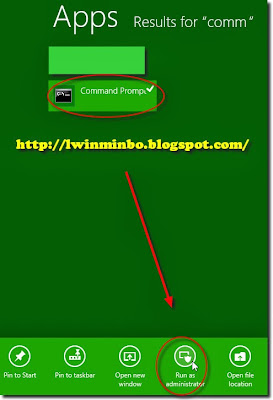




















 ထားဝယ္သားေလး မွ လႈိက္လွဲစြာၾကိဳဆိုပါတယ္ခင္ဗ်ား
ထားဝယ္သားေလး မွ လႈိက္လွဲစြာၾကိဳဆိုပါတယ္ခင္ဗ်ား